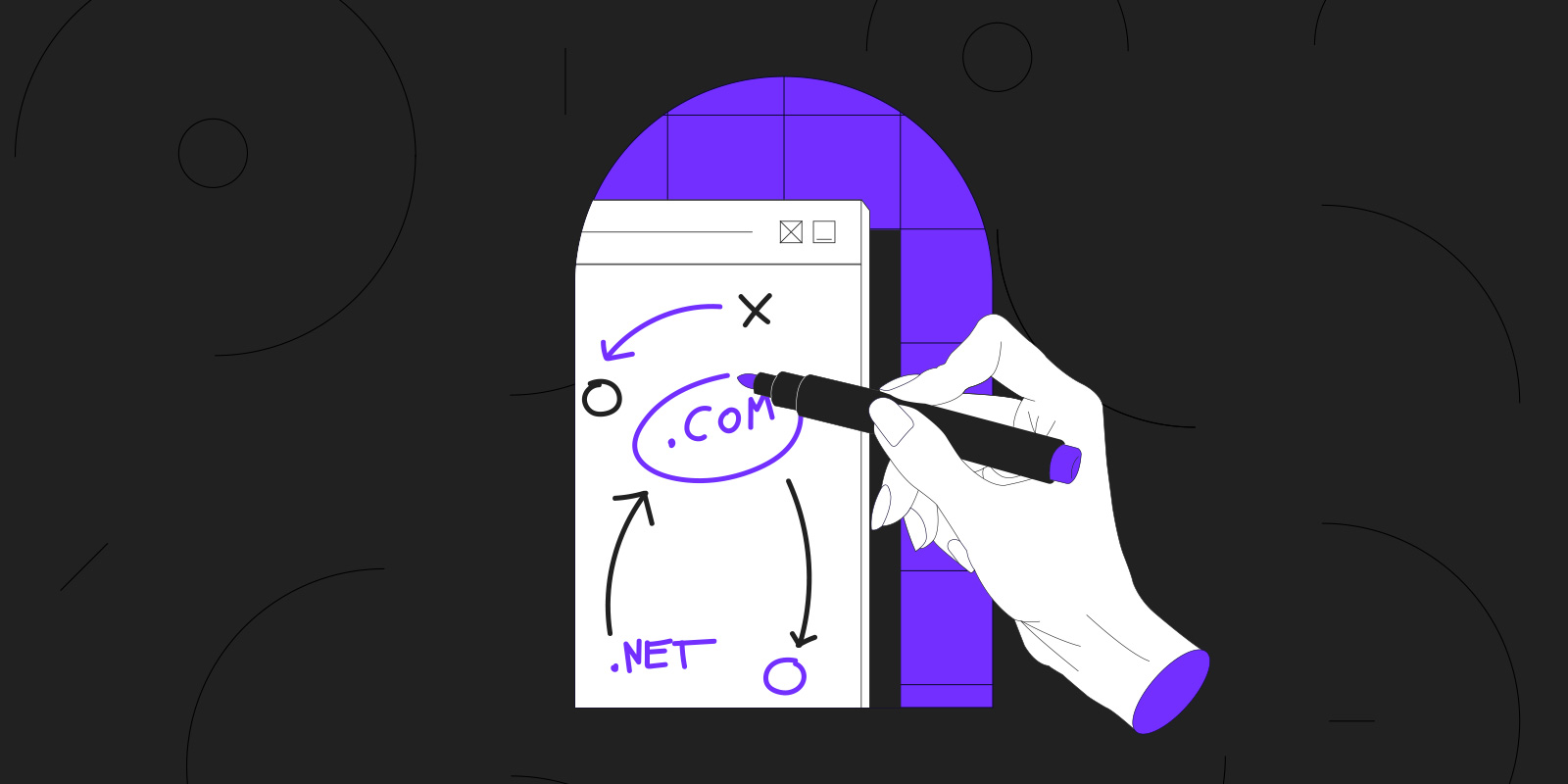PVLAN: A private network for your stack, now faster and easier
Just over a year after their release, we’ve upgraded our private VLAN feature to make it even easier to use.
It was already possible to create your networks and isolate your servers by configuring your systems and network interfaces manually.
Now, thanks to the new version, you can create your private networks directly from the hosting management interface in your Gandi account or with the ever-more-delightful Gandi CLI, no extra configuration is needed.
To get started, just choose a data center and a name for your new private VLAN, then link private network interfaces to the servers of your choice. Interfaces and servers will be automatically configured to communicate with each other without any further setup needed on your part. By default, our platform will assign the IP addresses automatically, but you can also configure the subnet mask and gateway if you’re so inclined.
One common use case for private networks is to isolate one or more public servers (for a web application, for example) from a database server or cluster, only exposing the application servers to the internet. These private interfaces can have up to 200 MB/s of bandwidth, making private connections much faster than public ones.
The PVLAN feature is available at no additional charge.
Get started with your first PVLAN today with these tutorials on our wiki:
If you have questions, let us know.
Enjoy, and don’t hesitate to send us your feedback on this new feature!
Tagged in Cloud