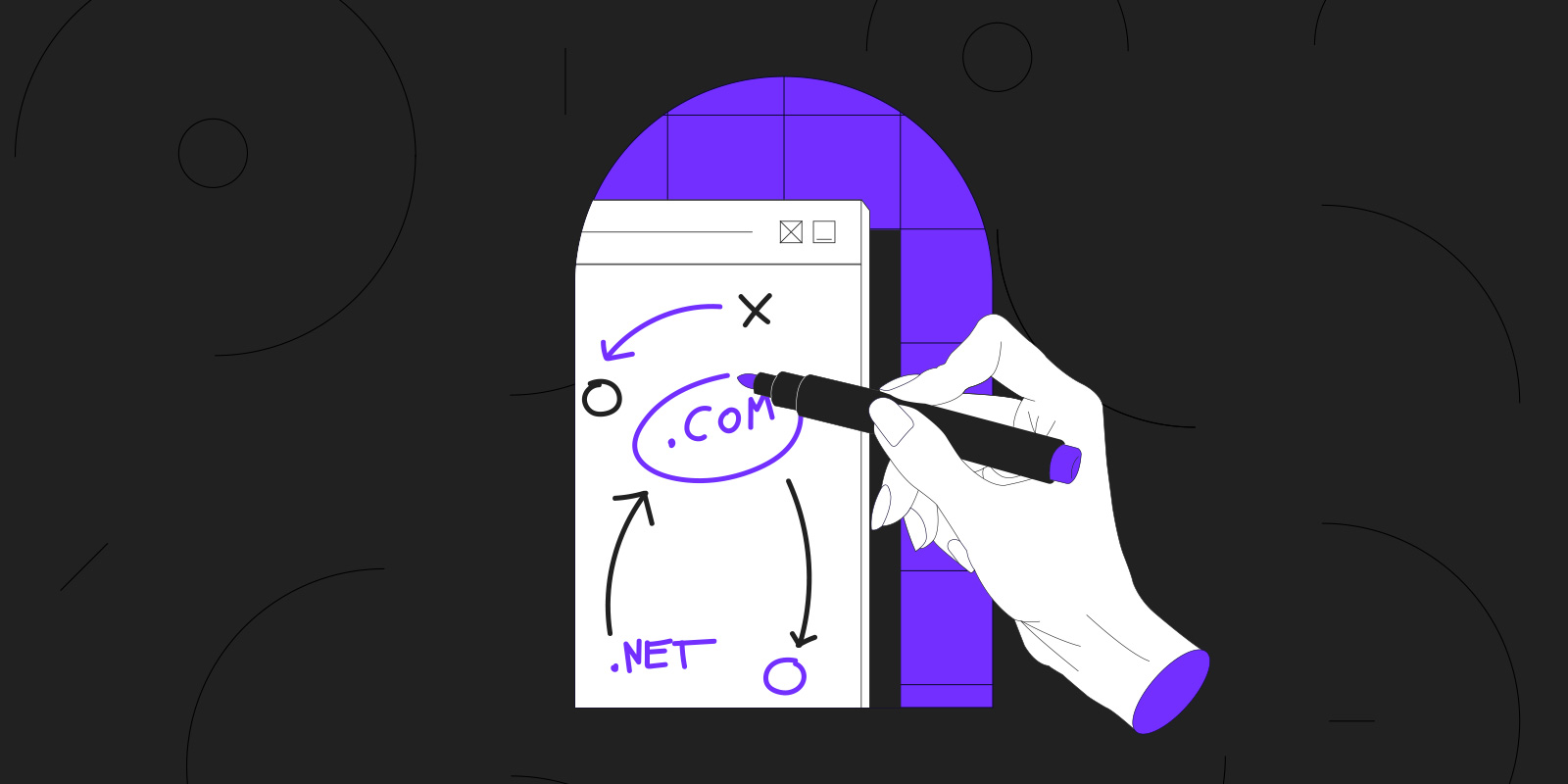Node Version Manager (nvm) is now available on Simple Hosting!
We are very happy to announce that Node Version Manager, best known as nvm, is now available on Simple Hosting Node.js.
You are now able to run any version of Node.js distributed via nvm and not limit yourself to the ones pre-installed on your Simple Hosting instance.
All you need to do is add a “.nvmrc” file to your project’s root directory and deploy your code.
For example, for a project deployed with Gandi CLI:
$ cd myapp
$ echo "4.4" > .nvmrc
$ git add .nvmrc
$ git commit -m 'Use Node.js 4.4'
$ git push gandi master
$ gandi deploy
Simple Hosting’s deploy and build process will detect the presence of the “.nvmrc” file and install the required version if necessary.
Please check out the Node.js instance documentation to learn more:
https://wiki.gandi.net/en/simple/instance/nodejs#selection_of_nodejs_version
Bonus: Run a Parse server on Simple Hosting!
Facebook has recently announced that they will be discontinuing the Parse service and have released the code as free software. Users can now self-host parse-server.
The “parse-server” package requires the latest version of Node.js 4, which wasn’t previously supported on Simple Hosting. Thanks to “.nvmrc”, nothing is stopping you from running your own Parse server on your instance.
Follow our complete tutorial and example project to set up your own Parse server on Simple Hosting Node.js:
https://wiki.gandi.net/en/tutorials/simple/nodejs/parse-server
Enjoy!
Tagged in Simple Hosting