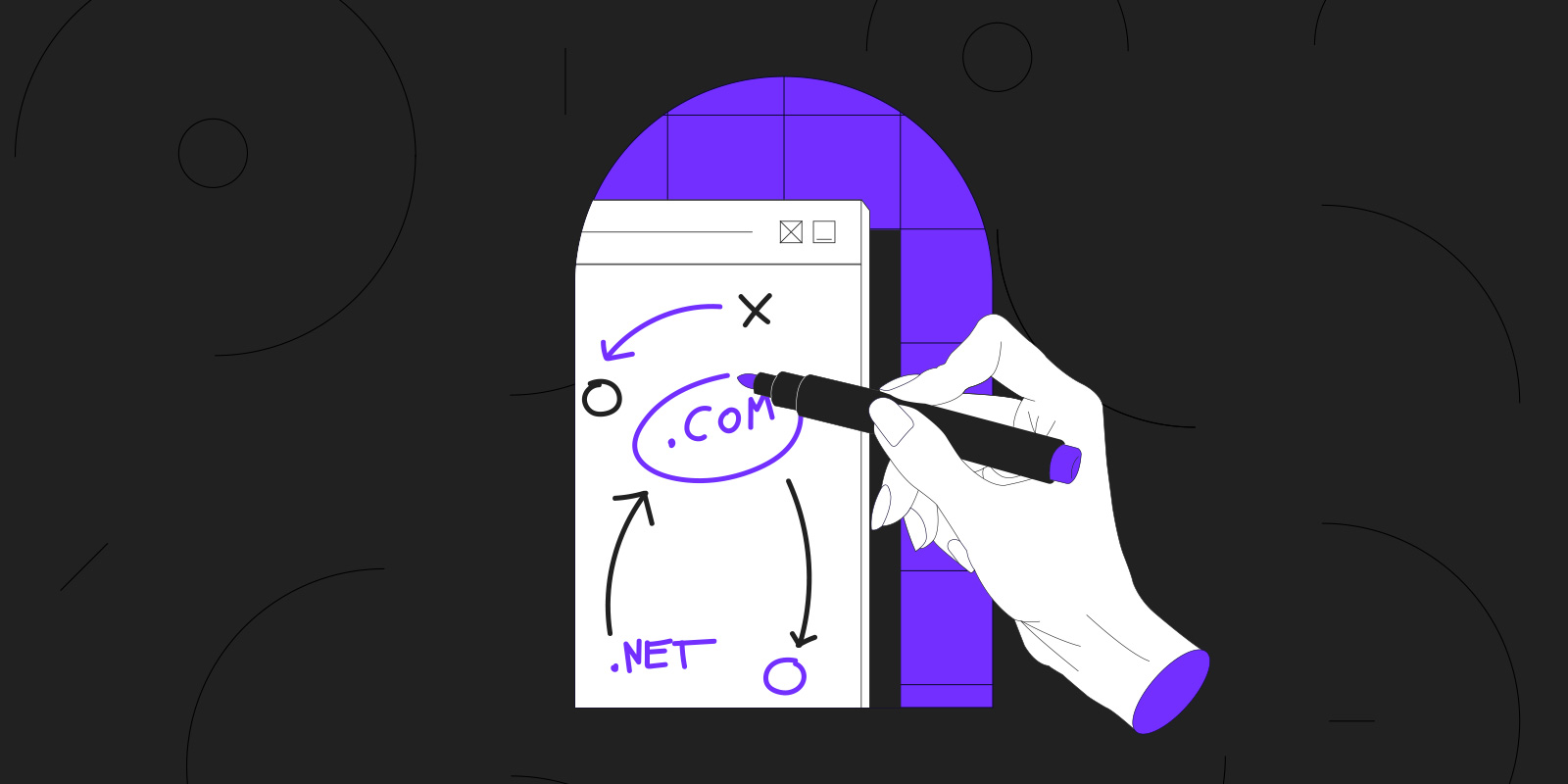Gandi site update to version 7
Mostly, our hosting products focus on giving our customers a platform (or at least an infrastructure) on which to run virtual machines or deploy their own code. However, we also recognize that not everyone is a Linux administrator or knows NodeJS, Python, or PHP. Since we want to focus on developing the most powerful domain name tools we can, as well as the best possible cloud infrastructure and platform services, we realize that programming a drag-and-drop site building tool is not really in our wheelhouse.
Those of you familiar with GandiSite, the WYSIWYG (what-you-see-is-what-you-get) editor we offer, probably already know that this tool is powered by BaseKit.
Previously, we were running version 6 of BaseKit’s software and for a while now version 7 has been available from BaseKit. We’ve been waiting for the right time to upgrade Gandi Site’s software to version 7. That right time came in late July this year (2015).
We knew there would be drawbacks to this upgrade, and part of the delay between the release of BaseKit’s version 7 software and our implementation of it has been due to smoothing out the kinks it presented for us and our customers.
This upgrade is really a long-overdue modernization, and, as happens in crucial upgrades, some things necessarily had to fall by the wayside. So, while not all of the drawbacks could be eliminated, we proceeded with the upgrade because we felt the benefits outweighed those costs.
Now that we’ve had a chance to see how the new version behaves in the wild, we’re ready to share with you what exactly has been upgraded and how that effects those of you who have been using version 6 of BaseKit.
Version 6 is a reliable old truck that, sure, gets the job done, but just doesn’t have the kind of heavy-lifting capabilities that are needed. It’s been a sturdy workhorse, but there’s no stereo, just an AM radio, and there’s some rust in the undercarriage. Version 7, then, is like a brand new, top-of-the-line pick-up, with GPS and satellite radio.
Responsive Pages
One of the main benefits of version 7 over version 6 is that version 7 allows you to create a responsive site. While we were using version 6 for Gandi Site, we would often get customers asking about creating a mobile version of their Gandi Site, and until now we haven’t really had a great answer.
Having the possibility of making a responsive Gandi Site is a huge update to the previous platform, and one we think will be increasingly critical, especially for our e-commerce customers.
In parallel to the upgrade to a responsive site, all of the Gandi Site templates have been redone. The ones that could be were retrofitted, but some were not salvageable and unfortunately had to be put permanently out to pasture.
But now with version 7 of Gandi Site, every page you make is really three pages in one: a desktop page, a mobile page, and a tablet page.

Because a template now is really so much more than it used to be under version 6, the number of templates available now varies according to the subscription level, accordingly:
Free pack: 5 templates available
Personal pack: 15 templates available
Professional pack: 30 templates available
Business pack: 117 templates available
Cool tools
Another great aspect of this upgrade is that there are a number of new tools that simply didn’t exist with version 6.
Most notably, version 7 has a truly superb image editor. It’s not Photoshop CS6, so it doesn’t have content-aware autofill or photomerge, but you can make brightness and contrast corrections, crop, and even get that faux-vintage Instagram look with some filters, which in the end is actually kind of amazing for a site-building tool. Also, depending on your pack, a number of images can now be added from the Getty Image stock image library.
Beyond that, version 7 also contains a Blog feature. It may not be as fancy as WordPress, for example, but it at least lets you easily add posts to your site.
The downside
If you know us, the you know that part of our whole “No Bullshit” thing is putting our shortcomings upfront, so in that spirit, we would be remiss not to mention the drawbacks of the upgrade to version 7 of the BaseKit software. But please, stick with us for the up-side. We promise, it’s worth it.
Probably the most commented drawback so far has been the reduction in number of free Gandi Site pages we can host. With version 6 of BaseKit, we were able to offer three free pages with the purchase of a domain name, enough to host a micro-site for free. With the upgrade to version 7, we are only able to offer one page for free. Keep in mind, though, that this one free page is now rendered so as to accommodate traffic from all types of devices, not just desktop machines. Before, if you had a free Gandi Site (or any other subscription level) and wanted to make a mobile or tablet version you had to use one of your allotted pages to make either a mobile or tablet version of your site. This upgrade eliminates that need.
Another downside we want to mention is that your version 6 site will not be totally compatible with a version 7 site. Primarily, since templates in version 6 are not responsive, they are not available in version 7. So be aware that if you are considering upgrading your site to version 7, your template may not be available, and you may need to redo all or part of your Gandi Site after upgrading to version 7. This is due to the fact that some of the version 6 templates just couldn’t be ported over to the responsive design of version 7.
These certainly aren’t the only changes, but these are the ones we’ve seen have had the greatest impact. Of course, if you find a change between version 6 and version 7 that has an impact on you that we didn’t mention, please feel free to share it with us.
New pricing structure
Another consequence of this upgrade is that we are readjusting the price schedule for Gandi Site. We already mentioned that the Free Pack now includes only one free page, but additionally, we are updating the pricing on the other packs (at A rates):
Personal: formerly $6.50/month, now $5.00/month
Professional: formerly $13.00/month, now $10.00/month
Business: formerly $19.50/month, now $20.00/month
Migrating your existing site
We mentioned above that the differences in the software are such that a simple migration from version 6 to version 7 isn’t possible. Here is what you need to look out for:
Free Pack
For the free pack, due to the decrease in pages offered, we have not included a “Migrate” link. If you want to upgrade to version 7, you have the option of either upgrading to the Professional pack for v7 or making a completely new page in v7 on the Free pack. Or, you can always keep your v6 site.
Personal, Professional, and Business Packs
Click the “Migrate to BaseKit 7” link from your Gandi Site management page. Next, pick your new BaseKit 7 template. When you go into the new Gandi Site editor, you’ll see your old site’s text and images available in the column on the left. You can then drag and drop these elements so that their arrangement conforms with the new template.
Be careful, as soon as you click on the migration link, your old site won’t be online anymore.
* If you have at least one domain name in your account, you can try the one-page version for free.
So, we confess, there are some drawbacks to this upgrade. But we want you to know that these drawbacks are the necessary consequences of updating and modernizing this rather robust site-building tool. We aren’t trying to force change on you or inconvenience you with this upgrade, we are really just trying to bring ourselves in line with what a site building tool needs to be.
If you like your version 6 site, you don’t have to upgrade it, but consider rebuilding your site, at your convenience, in version 7. We think once you give it a shot, it’ll feel like a whole new Gandi Site.
Tagged in Cloud